The All-In-One Solution for Therapist Practices
Physicians and other medical workers looking to improve their practice need practice management software like Reimbursify to maximize their potential and the valuable services they provide. So, what exactly is practice management?
This therapy practice software ensures smooth day-to-day operations of the medical practice. This includes all the decision-making, actions, and resources that may pertain to patients and their care.
There are also specific types of software that can help with common challenges. For example, therapists can use Reimbursify to streamline out-of-network claims. Reimbursify handles the entire claims process, so you can focus on patient care.

Fast and Easy Claim Submission
You can file a claim instantly in the Reimbursify Practice Portal. You can also encourage clients to apply for reimbursements themselves, saving your practice hours every month. It takes as little as 10 seconds to file a full month of claims for a patient.
Track Claim Status in Real Time
Forget about contacting insurers and wasting time trying to figure out the status of a claim. With Reimbursify, checking the status is as simple as checking the app or your online Reimbursify portal. The intuitive graphic interface lets you see exactly what’s happening with every claim.

Get Paid Faster and More Securely
Reimbursify makes getting paid easier. You can add a Reimbursify verification of benefits (VOB) calculator right on your website, so patients can make sure they’re covered before they book a session with you. That way, you can avoid situations where a patient can’t pay because they incorrectly assumed they’d be reimbursed. You can also resolve claims right in the app, ensuring you get paid fast.
Why Choose Reimbursify for Your Therapy Practice?
Reimbursify.com is practice management software that can expedite billing and insurance claim reimbursement, while ensuring accuracy.
Reimbursify offers an innovative mix of these core components or capabilities. It is the first and only mobile-enabled software platform for billing and claims management. Best of all, Reimbursify specializes in out-of-network practice management, ensuring the entire filing and reimbursement process flows much smoother.
Although it is primarily a billing and claims-focused practice management software, it can also help with medical coding, data management, reporting, and even help facilitate more patient appointments.
At the core of our functionality is our innovative Reimbursify Claim Engine. It consumes and optimizes claim data from our feature-rich apps, our intelligent FileFAST web app widgets, and our secure R-API integration capability.

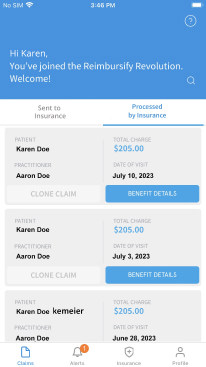
Simplify Your Billing and Claims Processes
Patient management systems are invaluable for keeping a record of patient demographics and organizing patient documents. It allows doctors and office staff to enter, edit, and organize patient data.
It also gives them quick access to all pertinent information given by the patient. This includes basic information, such as name and contact details. Document management systems for practices also store other crucial data, such as:
- Patients’ employer
- Insurance provider
- Insurance coverage
- Medical history
- Past prescriptions
- Reasons for past doctors’ visits
- Organize insurance payer lists
Some patient management software may also include support for integrating with imaging software or storing patients’ imaging data, while others may have an electronic fax function that allows the practice to be paperless and more sustainable.
Seamless Integration With Your Existing Workflow
Your practice already has a workflow with paperwork and reporting. With Reimbursify, reporting tools allow the entire practice, from the physicians to the office staff, to take a closer look at how the clinic operates. This allows them to identify problem areas, such as things they may be spending more than necessary on, or processes that may negatively affect their overall productivity.
Some important data the software can track, organize, and report on include:
- Patient appointment no-shows
- Average time to complete administrative tasks
- Average time insurance providers reimburse claims
The reporting capabilities of practice management systems may also be used for reporting financial performance, such as patient billing and financial histories.

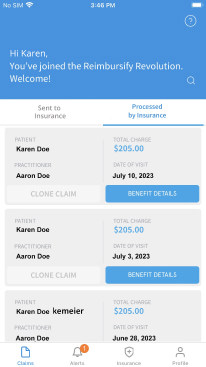

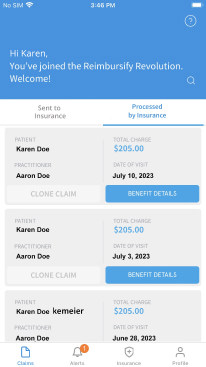
Reduce Administrative Hassles and Save Time
Most practice management systems provide a scheduling or appointment booking component. This allows doctors and clinic staff to do the following:
- Book patient visits
- Confirm appointments
- Track patient visits
- Remind providers of appointments
- Remind patients of appointments
- Manage the clinic’s schedules
Systems for larger health facilities allow the administrative department to create and manage the schedules of different doctors in the practice. Some systems may also allow the patients themselves to make their appointments online.
Features of Reimbursify’s Practice Management Software
With Reimbursify practice management software, therapists get robust features that help them serve their patients and help them run a successful practice.
Automatic Claims Tracking
Reimbursify practice management software for therapists automatically tracks claims. The intelligent dashboard shows you at a glance which claims are pending and which have been approved.
Customizable for Your Therapy Practice Needs
Reimbursify therapy practice software works the way you do. You can use it to accept patient credit card payments easily, and you can use the features that matter to you. Reimbursify works with virtually any insurance provider and for in-person therapy practices, group practices and telehealth practices.
Secure and HIPAA-Compliant
Reimbursify software for therapists’ insurance reimbursement is completely HIPAA compliant and is designed by insurance and software experts to be fully secure. You can store credit card information and patient information in the system with full confidence.
How It Works for Therapists
It’s simple to get started with Reimbursify.
Set up Your Practice Profile
Just choose a plan and enter your email information. We’ll send you details to walk you through the process of signing up. You will then create a profile, with your photo and address, so patients can easily find you in the app when they’re ready to file a reimbursement.
Invite Your Patients to Use Reimbursify
In your dashboard, you can see all your patients at a glance. Simply press the “invite” button on the client page to invite clients to use Reimbursify.
Submit and Track Claims With Ease
Simply go the “claims” section in the dashboard and click “file a claim.” You’ll be walked through the whole process in seconds.
Testimonials From Therapy Practices
Many of our users tell us they wish they had started using Reimbursify earlier to save time and build their practice. Therapists report that they’re better able to serve clients by reducing billing worries. Practices also save time and are able to take on out-of-network clients confidently.
Success Stories and Feedback
Practitioners using our psychologist practice management report that 25% of their patients return to follow-up visits, since Reimbursify eliminates worries about reimbursement. Do you have a story to share about how our platform has helped you? We’d love to hear from you!
Start Simplifying Your Practice Today
Take advantage of living in the digital age and get the best possible OON practice management software for your needs.
Let Reimbursify streamline your billing and claims filing process on both ends — for your practice and your patients.
Sign up for Reimbursify
Get peace of mind and focus more on providing clinical treatment to patients. Get in touch with our team to learn more about our practice management solutions and plans.